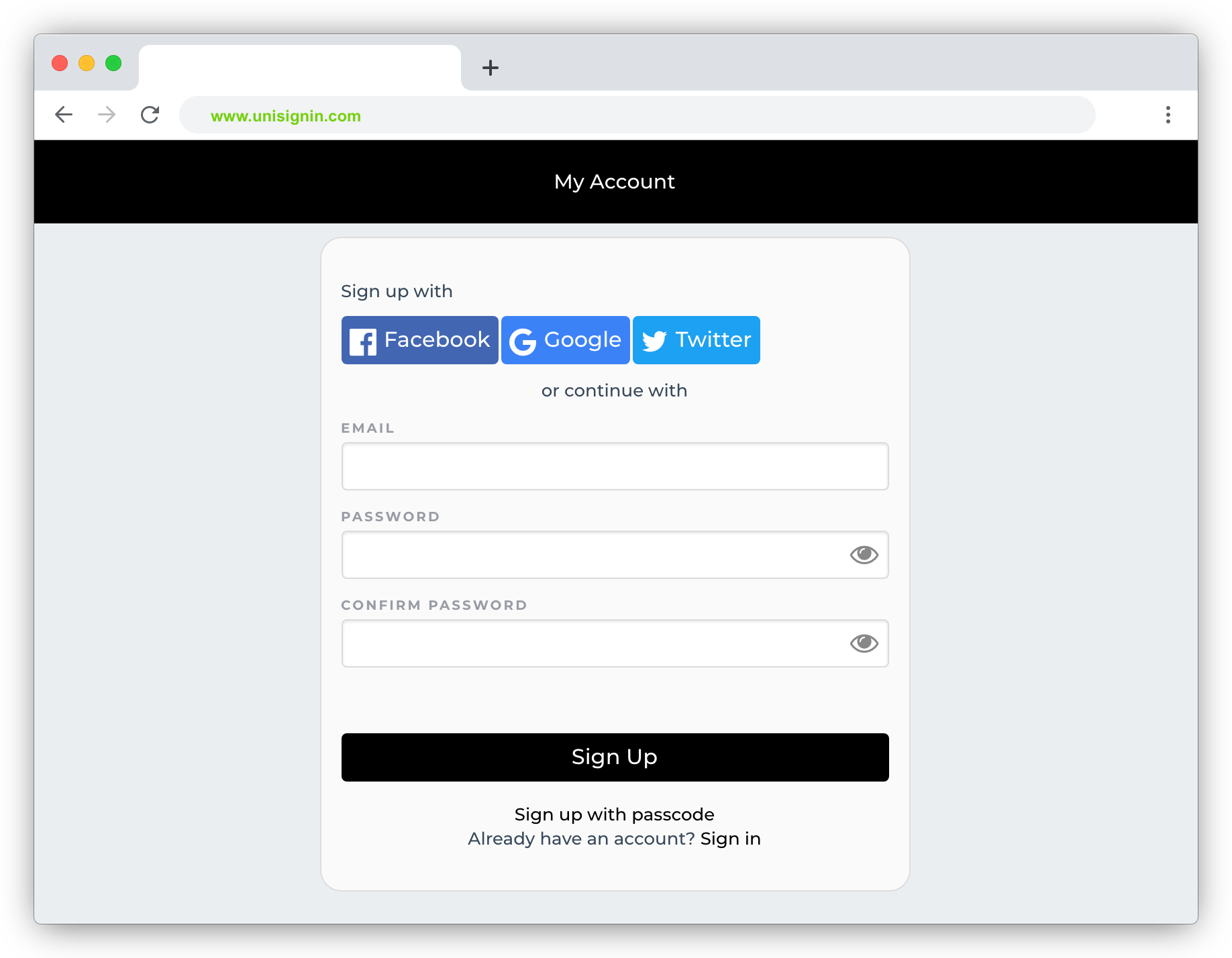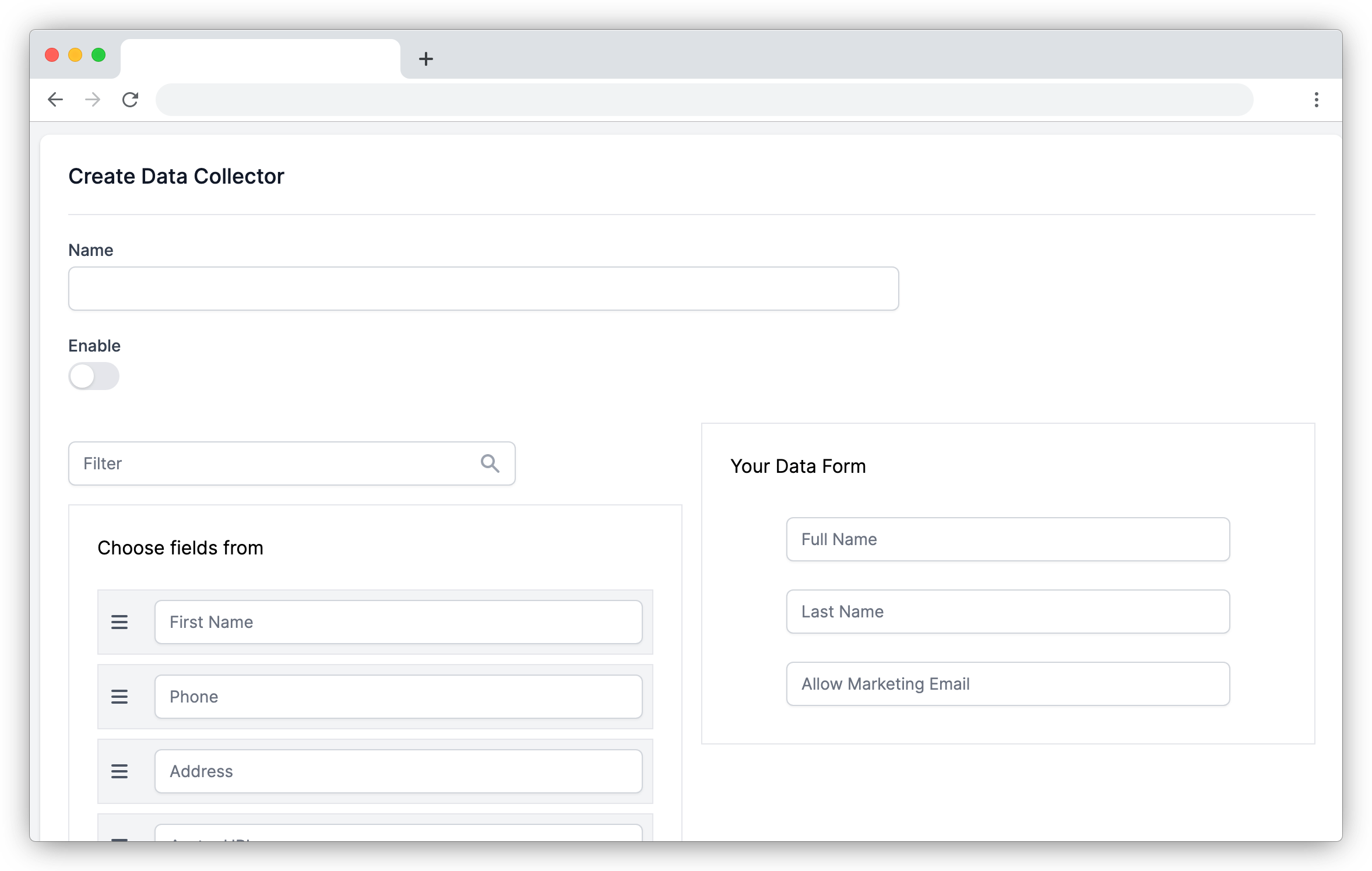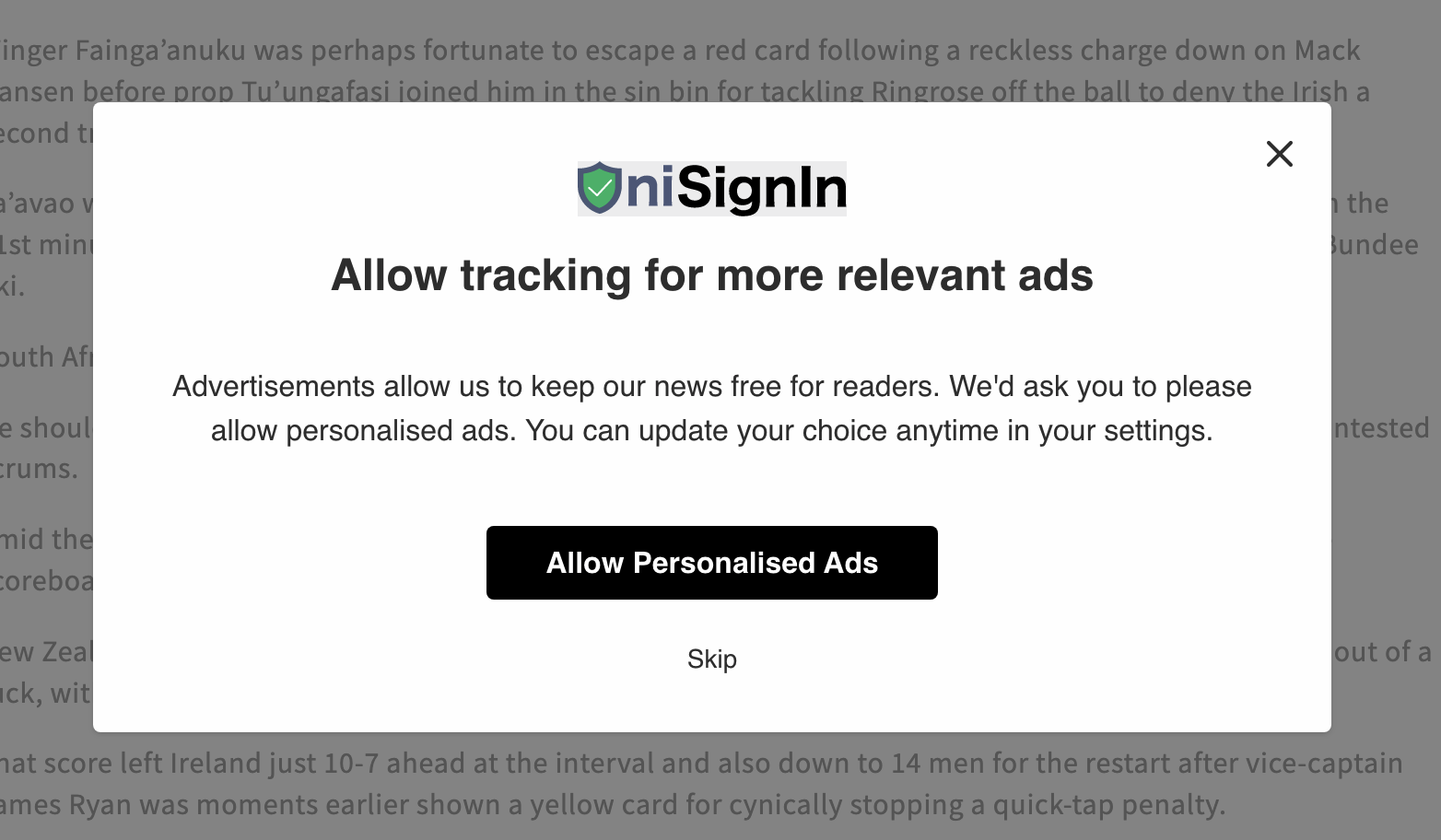Follow Button
Discover how the follow button in UniSignIn allows users to subscribe to topics and receive notifications about updates and changes.
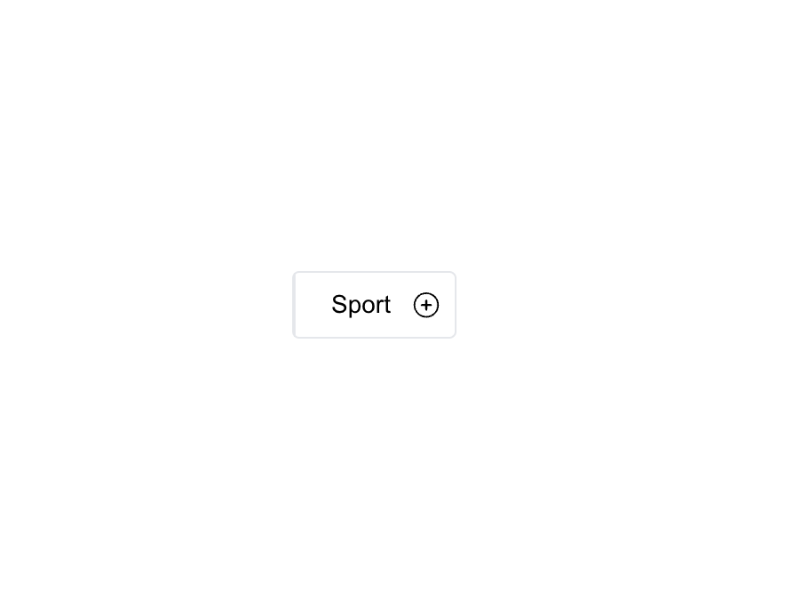
Introduction
The follow button is a simple yet powerful feature that enables users to subscribe to specific topics, allowing them to stay informed about updates and new content.
By following a topic, users can receive personalized notifications whenever there's a significant change, ensuring they never miss important information or announcements.
This feature is designed to enhance user engagement and create a more personalized experience.
It allows users to curate their content feed based on their interests, leading to higher satisfaction and retention.
The data collected from users following various topics can be used to tailor the platform experience, providing recommendations and content that align with their preferences.
Features
- 1Follow Button
- Allows users to subscribe to specific topics and receive notifications about updates, changes, and new content related to those topics. This feature enhances user engagement and personalization.
- 2Topic Subscriptions
- Enables users to follow their favorite topics, providing a customized experience based on their interests. Users can easily stay updated on subjects they care about.
- 3Personalized Notifications
- Delivers notifications to users when there's new content, updates, or changes to the topics they follow, ensuring they are always informed.
- 4Personalization Data
- The data collected from users following topics can be used to personalize the platform experience, allowing for more targeted content and recommendations.
- 5Enhanced User Experience
- The follow button feature improves the user experience by providing a simple way to engage with topics, leading to increased interaction and retention.
Screenshots